Inference: using saved pipeline on a new data¶
This notebook contains the example of usage already fitted and saved pipeline on a new data.
Table of Contents
-
Method ``to_dict` <#section_2_2>`__
[1]:
import warnings
warnings.filterwarnings(action="ignore", message="Torchmetrics v0.9")
warnings.filterwarnings(action="ignore", message="`tsfresh` is not available")
[2]:
import pathlib
HORIZON = 30
SAVE_DIR = pathlib.Path("tmp")
SAVE_DIR.mkdir(exist_ok=True)
1. Preparing data¶
Let’s load data and prepare it for our pipeline.
[3]:
import pandas as pd
[4]:
df = pd.read_csv("data/example_dataset.csv")
df.head()
[4]:
| timestamp | segment | target | |
|---|---|---|---|
| 0 | 2019-01-01 | segment_a | 170 |
| 1 | 2019-01-02 | segment_a | 243 |
| 2 | 2019-01-03 | segment_a | 267 |
| 3 | 2019-01-04 | segment_a | 287 |
| 4 | 2019-01-05 | segment_a | 279 |
[5]:
from etna.datasets import TSDataset
df = TSDataset.to_dataset(df)
ts = TSDataset(df, freq="D")
ts.plot()
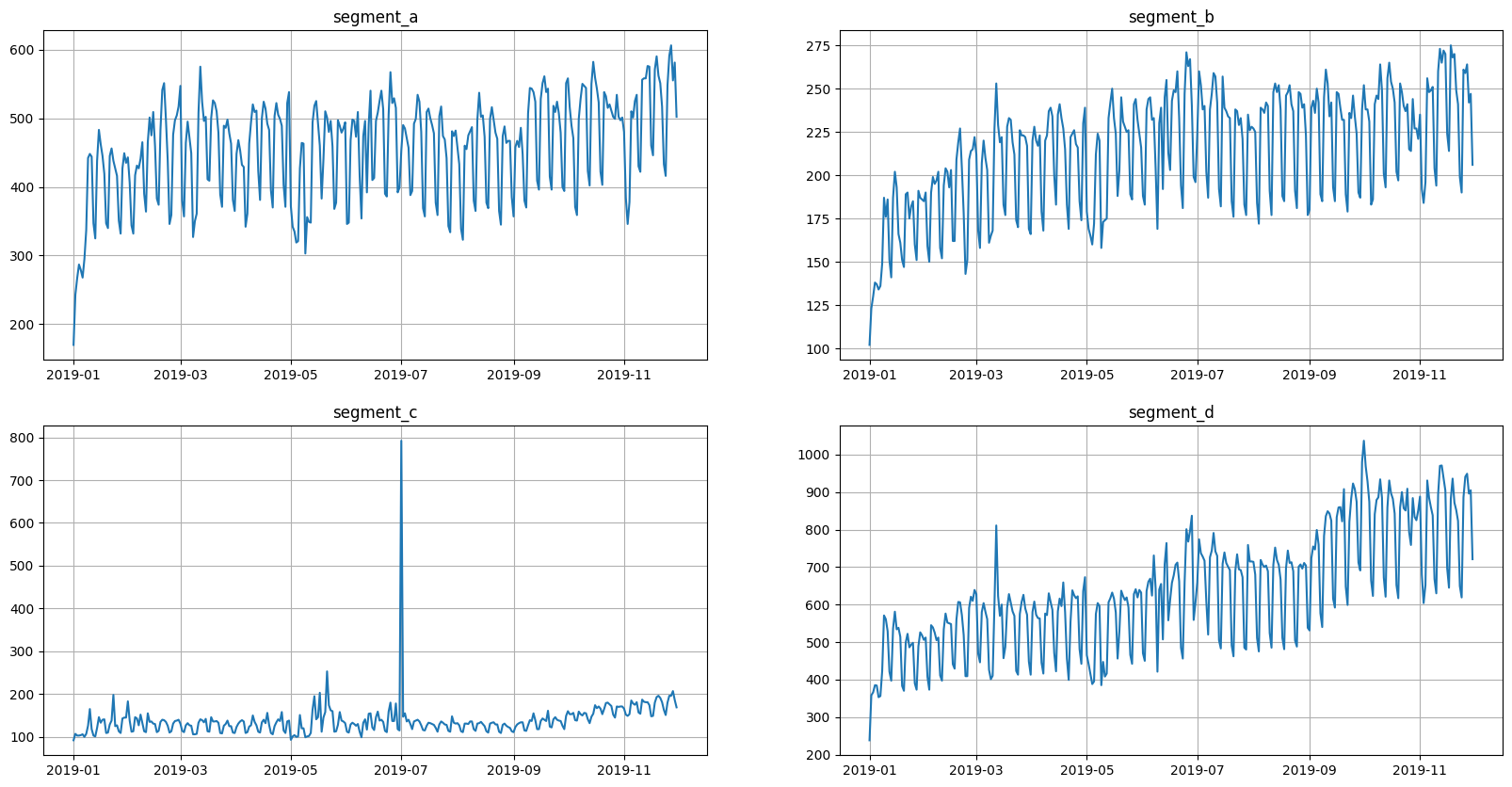
We want to make two versions of data: old and new. New version should include more timestamps.
[6]:
new_ts, test_ts = ts.train_test_split(test_size=HORIZON)
old_ts, _ = ts.train_test_split(test_size=HORIZON * 3)
Let’s visualize them.
[7]:
from etna.analysis import plot_forecast
plot_forecast(forecast_ts={"new_ts": new_ts, "old_ts": old_ts})
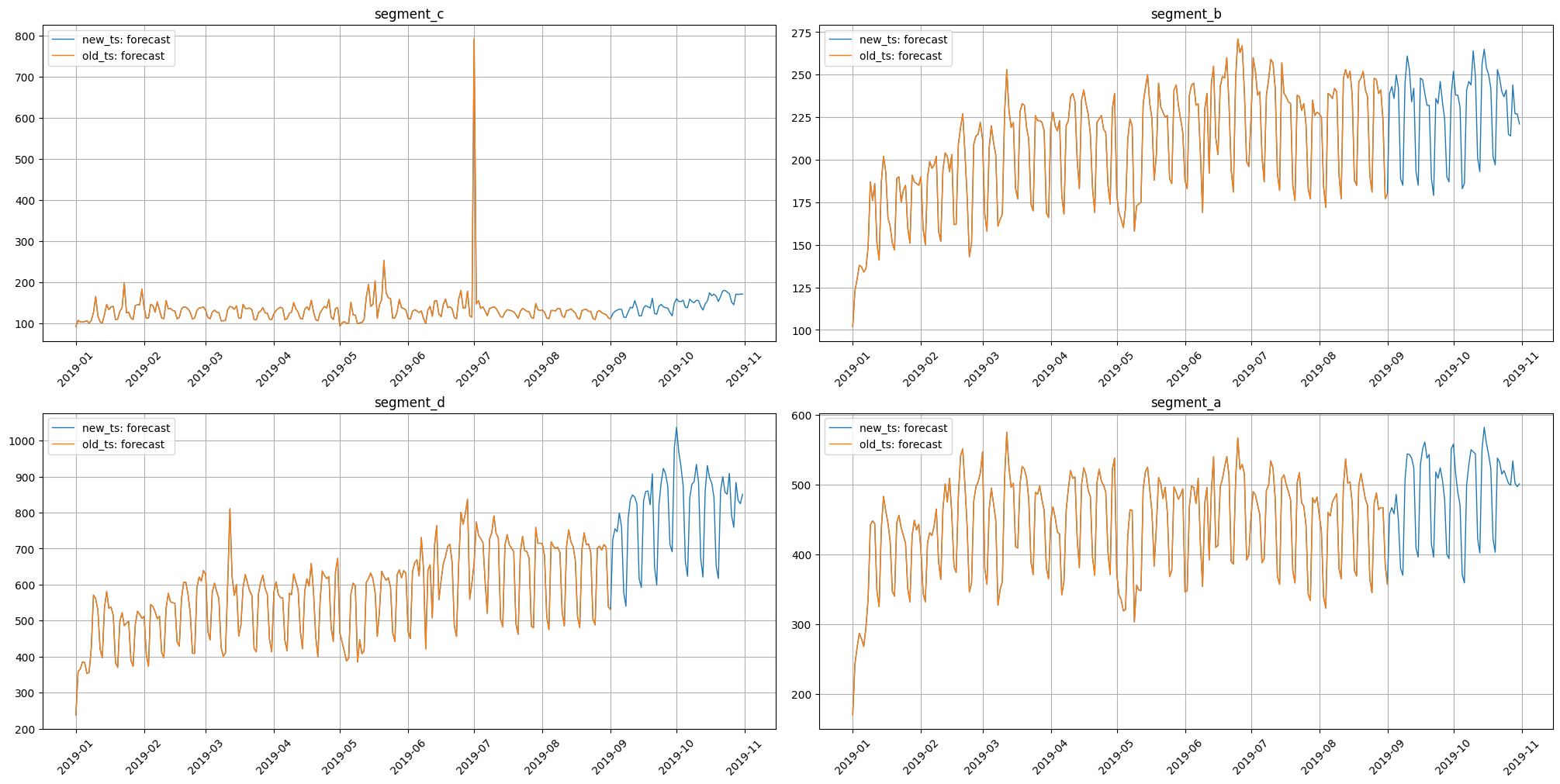
2. Fitting and saving pipeline¶
2.1 Fitting pipeline¶
Here we fit our pipeline on old_ts.
[8]:
from etna.transforms import (
LagTransform,
LogTransform,
SegmentEncoderTransform,
DateFlagsTransform,
)
from etna.pipeline import Pipeline
from etna.models.catboost import CatBoostMultiSegmentModel
log = LogTransform(in_column="target")
seg = SegmentEncoderTransform()
lags = LagTransform(in_column="target", lags=list(range(HORIZON, 96)), out_column="lag")
date_flags = DateFlagsTransform(
day_number_in_week=True,
day_number_in_month=True,
month_number_in_year=True,
is_weekend=False,
out_column="date_flag",
)
model = CatBoostMultiSegmentModel()
transforms = [log, seg, lags, date_flags]
pipeline = Pipeline(model=model, transforms=transforms, horizon=HORIZON)
[9]:
pipeline.fit(old_ts)
[9]:
Pipeline(model = CatBoostMultiSegmentModel(iterations = None, depth = None, learning_rate = None, logging_level = 'Silent', l2_leaf_reg = None, thread_count = None, ), transforms = [LogTransform(in_column = 'target', base = 10, inplace = True, out_column = None, ), SegmentEncoderTransform(), LagTransform(in_column = 'target', lags = [30, 31, 32, 33, 34, 35, 36, 37, 38, 39, 40, 41, 42, 43, 44, 45, 46, 47, 48, 49, 50, 51, 52, 53, 54, 55, 56, 57, 58, 59, 60, 61, 62, 63, 64, 65, 66, 67, 68, 69, 70, 71, 72, 73, 74, 75, 76, 77, 78, 79, 80, 81, 82, 83, 84, 85, 86, 87, 88, 89, 90, 91, 92, 93, 94, 95], out_column = 'lag', ), DateFlagsTransform(day_number_in_week = True, day_number_in_month = True, day_number_in_year = False, week_number_in_month = False, week_number_in_year = False, month_number_in_year = True, season_number = False, year_number = False, is_weekend = False, special_days_in_week = (), special_days_in_month = (), out_column = 'date_flag', )], horizon = 30, )
2.2 Saving pipeline¶
Let’s save ready pipeline to disk.
[10]:
pipeline.save(SAVE_DIR / "pipeline.zip")
Currently, we can’t save TSDataset. But model and transforms are successfully saved. We can also save models and transforms separately exactly like we saved our pipeline.
[11]:
model.save(SAVE_DIR / "model.zip")
transforms[0].save(SAVE_DIR / "transform_0.zip")
[12]:
!ls tmp
model.zip pipeline.zip transform_0.zip
2.3 Method to_dict¶
Method save shouldn’t be confused with method to_dict. The first is used to save object with its inner state to disk, e.g. fitted catboost model. The second is used to form a representation that can be used to recreate the object with the same initialization parameters.
[13]:
pipeline.to_dict()
[13]:
{'model': {'logging_level': 'Silent',
'kwargs': {},
'_target_': 'etna.models.catboost.CatBoostMultiSegmentModel'},
'transforms': [{'in_column': 'target',
'base': 10,
'inplace': True,
'_target_': 'etna.transforms.math.log.LogTransform'},
{'_target_': 'etna.transforms.encoders.segment_encoder.SegmentEncoderTransform'},
{'in_column': 'target',
'lags': [30,
31,
32,
33,
34,
35,
36,
37,
38,
39,
40,
41,
42,
43,
44,
45,
46,
47,
48,
49,
50,
51,
52,
53,
54,
55,
56,
57,
58,
59,
60,
61,
62,
63,
64,
65,
66,
67,
68,
69,
70,
71,
72,
73,
74,
75,
76,
77,
78,
79,
80,
81,
82,
83,
84,
85,
86,
87,
88,
89,
90,
91,
92,
93,
94,
95],
'out_column': 'lag',
'_target_': 'etna.transforms.math.lags.LagTransform'},
{'day_number_in_week': True,
'day_number_in_month': True,
'day_number_in_year': False,
'week_number_in_month': False,
'week_number_in_year': False,
'month_number_in_year': True,
'season_number': False,
'year_number': False,
'is_weekend': False,
'special_days_in_week': (),
'special_days_in_month': (),
'out_column': 'date_flag',
'_target_': 'etna.transforms.timestamp.date_flags.DateFlagsTransform'}],
'horizon': 30,
'_target_': 'etna.pipeline.pipeline.Pipeline'}
[14]:
model.to_dict()
[14]:
{'logging_level': 'Silent',
'kwargs': {},
'_target_': 'etna.models.catboost.CatBoostMultiSegmentModel'}
[15]:
transforms[0].to_dict()
[15]:
{'in_column': 'target',
'base': 10,
'inplace': True,
'_target_': 'etna.transforms.math.log.LogTransform'}
To recreate the object from generated dictionary we can use a hydra_slayer library.
[16]:
from hydra_slayer import get_from_params
get_from_params(**transforms[0].to_dict())
[16]:
LogTransform(in_column = 'target', base = 10, inplace = True, out_column = None, )
3. Using saved pipeline on a new data¶
3.1 Loading pipeline¶
Let’s load saved pipeline.
[17]:
from etna.core import load
pipeline_loaded = load(SAVE_DIR / "pipeline.zip", ts=new_ts)
pipeline_loaded
[17]:
Pipeline(model = CatBoostMultiSegmentModel(iterations = None, depth = None, learning_rate = None, logging_level = 'Silent', l2_leaf_reg = None, thread_count = None, ), transforms = [LogTransform(in_column = 'target', base = 10, inplace = True, out_column = None, ), SegmentEncoderTransform(), LagTransform(in_column = 'target', lags = [30, 31, 32, 33, 34, 35, 36, 37, 38, 39, 40, 41, 42, 43, 44, 45, 46, 47, 48, 49, 50, 51, 52, 53, 54, 55, 56, 57, 58, 59, 60, 61, 62, 63, 64, 65, 66, 67, 68, 69, 70, 71, 72, 73, 74, 75, 76, 77, 78, 79, 80, 81, 82, 83, 84, 85, 86, 87, 88, 89, 90, 91, 92, 93, 94, 95], out_column = 'lag', ), DateFlagsTransform(day_number_in_week = True, day_number_in_month = True, day_number_in_year = False, week_number_in_month = False, week_number_in_year = False, month_number_in_year = True, season_number = False, year_number = False, is_weekend = False, special_days_in_week = (), special_days_in_month = (), out_column = 'date_flag', )], horizon = 30, )
Here we explicitly set ts=new_ts in load function in order to pass it inside our pipeline_loaded. Otherwise, pipeline_loaded doesn’t have ts to forecast and we should explicitly call forecast(ts=new_ts) for making a forecast.
We can also load saved model and transoform using load, but we shouldn’t set ts parameter, because models and transforms don’t need it.
[18]:
model_loaded = load(SAVE_DIR / "model.zip")
transform_0_loaded = load(SAVE_DIR / "transform_0.zip")
There is an alternative way to load objects using their classmethod load.
[19]:
pipeline_loaded_from_class = Pipeline.load(SAVE_DIR / "pipeline.zip", ts=new_ts)
model_loaded_from_class = CatBoostMultiSegmentModel.load(SAVE_DIR / "model.zip")
transform_0_loaded_from_class = LogTransform.load(SAVE_DIR / "transform_0.zip")
3.2 Forecast on a new data¶
Use this pipeline for prediction.
[20]:
forecast_ts = pipeline_loaded.forecast()
Look at predictions.
[21]:
plot_forecast(forecast_ts=forecast_ts, test_ts=test_ts, train_ts=new_ts, n_train_samples=HORIZON * 2)
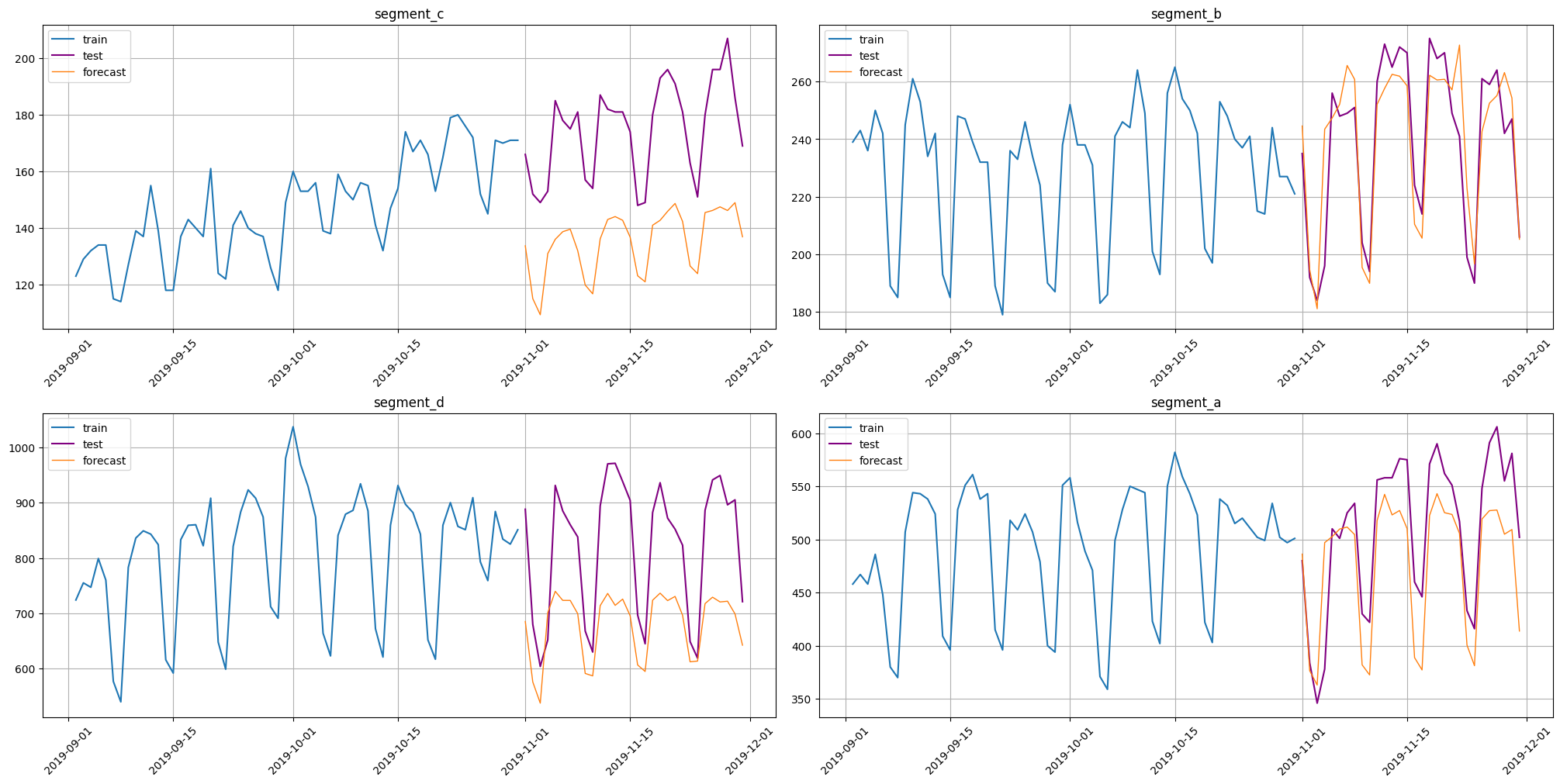
[22]:
from etna.metrics import SMAPE
smape = SMAPE()
smape(y_true=test_ts, y_pred=forecast_ts)
[22]:
{'segment_c': 25.23759225436336,
'segment_b': 4.828671629496564,
'segment_d': 18.20146757117957,
'segment_a': 8.73107925541017}
Let’s compare it with metrics of pipeline that was fitted on new_ts.
[23]:
pipeline_loaded.fit(new_ts)
forecast_new_ts = pipeline_loaded.forecast()
plot_forecast(forecast_ts=forecast_new_ts, test_ts=test_ts, train_ts=new_ts, n_train_samples=HORIZON * 2)
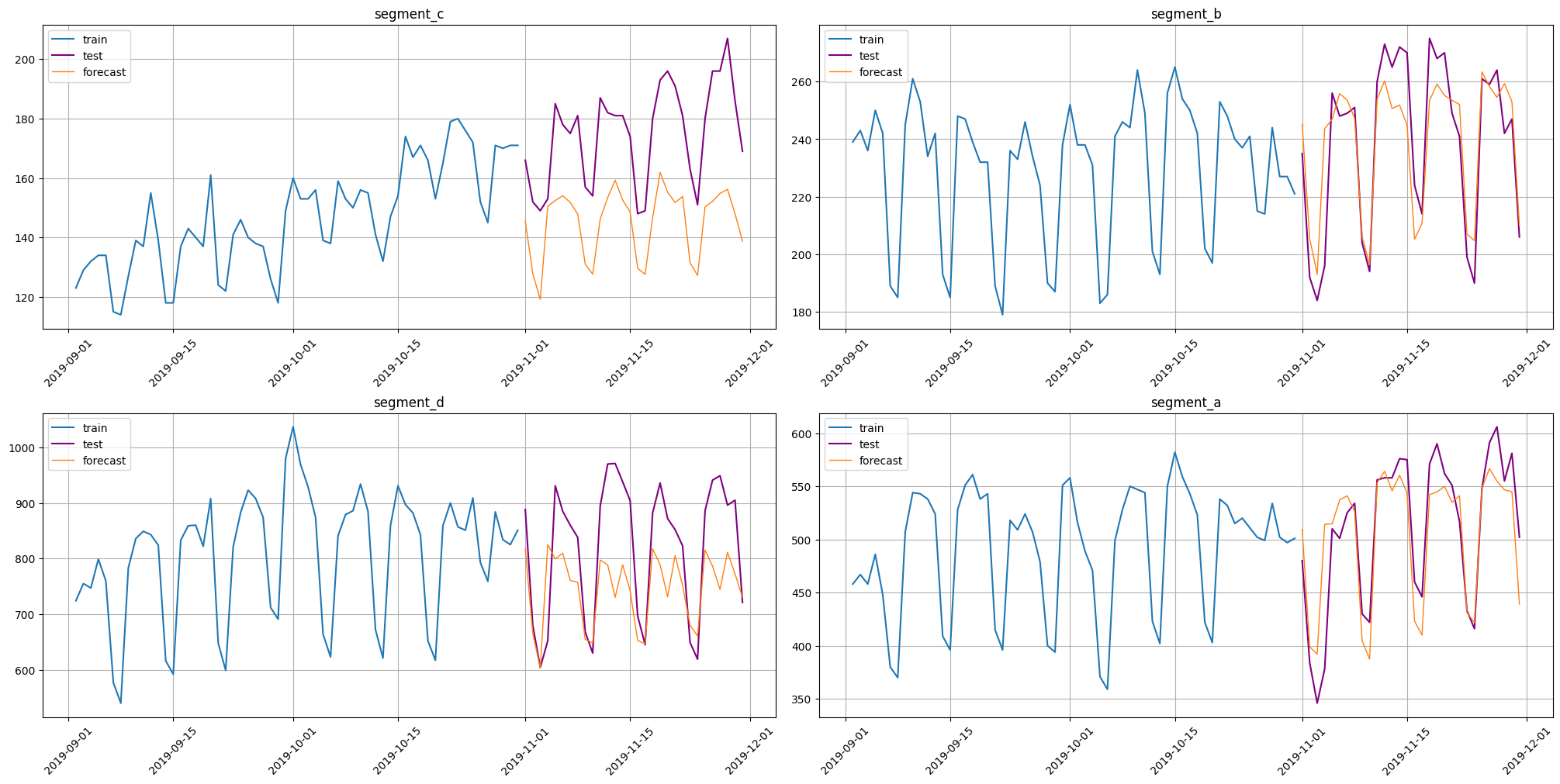
[24]:
smape(y_true=test_ts, y_pred=forecast_new_ts)
[24]:
{'segment_c': 18.357231604941372,
'segment_b': 4.703408652853966,
'segment_d': 11.162075802124274,
'segment_a': 5.587809488492237}
As we can see, these predictions are better. There are two main reasons: 1. Change of distribution. In a new data there can be some change of distribution that saved pipeline hasn’t seen. In our case we can see a growth in segments segment_c and segment_d after the end of old_ts. 2. New pipeline has more data to learn.